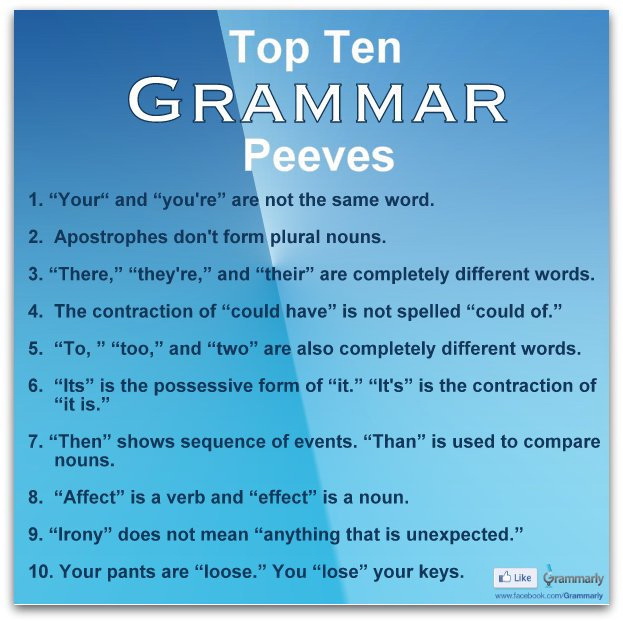
Top 10 Important Steps to Writing (How to get an 'A')
1. First learn to read directions! That sounds silly but it is half the battle to getting something right!
2. Topic Sentences (the brain of each paragraph): Topic Sentences & Exercises: it should try to answer the six questions (see little poem above that is beneath the text book list).
a.
Similar to topic sentences but the brain of the entire essay, thesis
sentences are inserted into the introduction of a paper, usually the last
sentence of the introduction.
Guide for Writing a Thesis (What it is and What it is not)
3. 4 Types of Description
4. Paragraph Unity
5. Sentence Variation (see RG Ch 20)
6. Transitions (see RG 144)
c. Spelling Check is not perfect but if there is a red squiggly line then click with right mouse button and LOOK at the suggested corrections!
d. Grammar Check is not perfect but if there is a green squiggly line then click with right mouse button and LOOK at the suggested corrections!
e. In MS Word, click on "Review" to access grammar Check, Spelling Check, a Thesaurus, and a Translation Program! It should also be there in WordPerfect too!
8
b.
1.
You should mostly use GALILEO to find
scholarly sources to include in your discussion. You will want to use the
MLA database. To get there, go to Gordon's web page. Then,
follow this trail: My Gordon > Library Online Resources > GALILEO >
Databases A-Z > M > MLA International Bibliography. (Please do not limit
your research to what is available in full text, for the Hightower library
has many resources available both in print and on microfilm.). A subject
search in the GIL catalog under the author's name will also produce results.
From the Hightower Library site, follow this trail: GIL Catalog > Exact
Search > Subject Heading. Type in the author's name in this format: Last
Name, First Name. Look at the list for "Criticism and Interpretation" to
find books our library holds.
2. Encyclopedia www.britannica.com
3.
http://scholar.google.com/ to find articles online
4. Quote Sites for hooks or beginning of conclusion not for inside paper: www.bartleby.com or http://www.brainyquote.com/ or http://thinkexist.com/quotes/top/
4. Try to avoid and use Galileo but if you must:
Google (type a subject and the word 'article'
in search box) & Wikipedia
5. American Statistical Index www.fedstats.gov
h![]()
9. Grammar
c. Verb Tense Switch &
Subj-Verb Agreement
![]()
e.
Grammar Practice w/ Quizzes
& student essay samples =
http://webster.commnet.edu/grammar
f. Quirky Grammar Practice
=
http://www.chompchomp.com/
g. Great Grammar Site I Use
Most w/ exercises =
http://owl.english.purdue.edu/exercises/
h. Other quizzes =
http://academicenglishcafe.com/Quizzes.aspx
