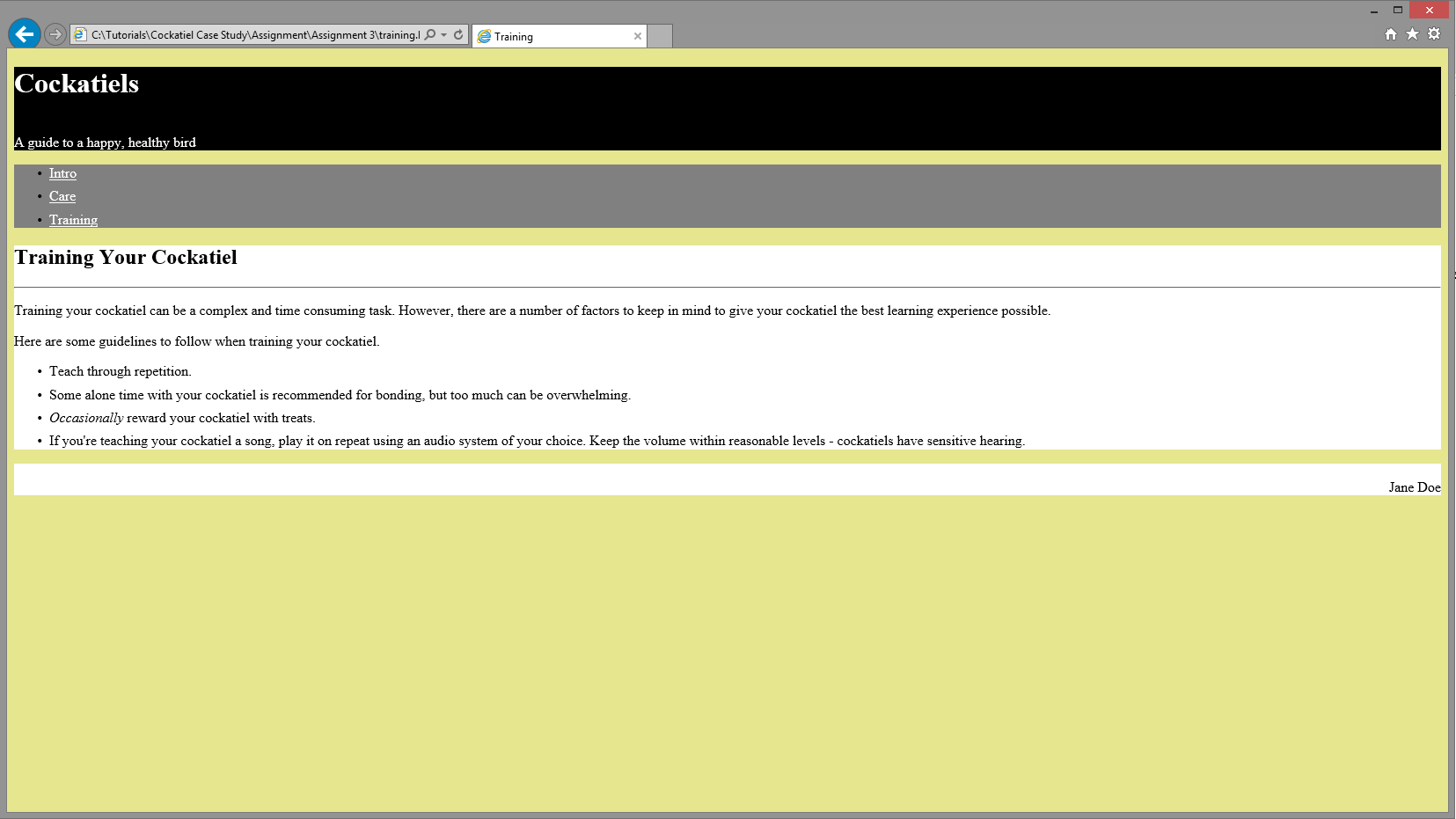For this assignment we will be modifying the manual, care, and training pages. We will be adding colors, images, and styling.
The following requirements must be met:
- The page must follow the standard html5 layout (Doctype declaration, html, head, body, etc.) - 2 pts
- The page must pass W3C validation for html5 using the validation service located here. The URL validation will be used for grading. - 2 pts
- The external CSS must pass W3C CSS validation using the validation service located here. - 2 pts
- The page reflects the example image shown. - 5pts
Additional requirements:
Using the concepts taught in the Basic Document Styling section on the itwebtutorials website, recreate the pages below using html5.
- Use inline styling when necessary, but external CSS is required. - 3 pts
- At least one class must be used. - 1 pt
- The footer's text must align to the right. - 1pt
- Change text and background colors with basic colors (white, black, etc) where appropriate. - 2 pts
- A float left or right must be used. - 1 pt
- The clearing of said float is to be used as well. - 1 pt
For the background color of the body, use this value: #E5E68E.
The height of the image on the manual page ("Cockatiel2.jpg") is to be set to 300px.
Total points possible: 20
Note: In the previous assignment we used the <main> tag for the main content of the page. There is a correction regarding its usage. Internet Explorer (IE) does not support <main> Therefore, for this assignment and future assignments, you may use a div with the id of "main" to style the main section.
Content
</div>
The image(s) used is below the page. To save, right click and choose "Save As".
Manual Page:
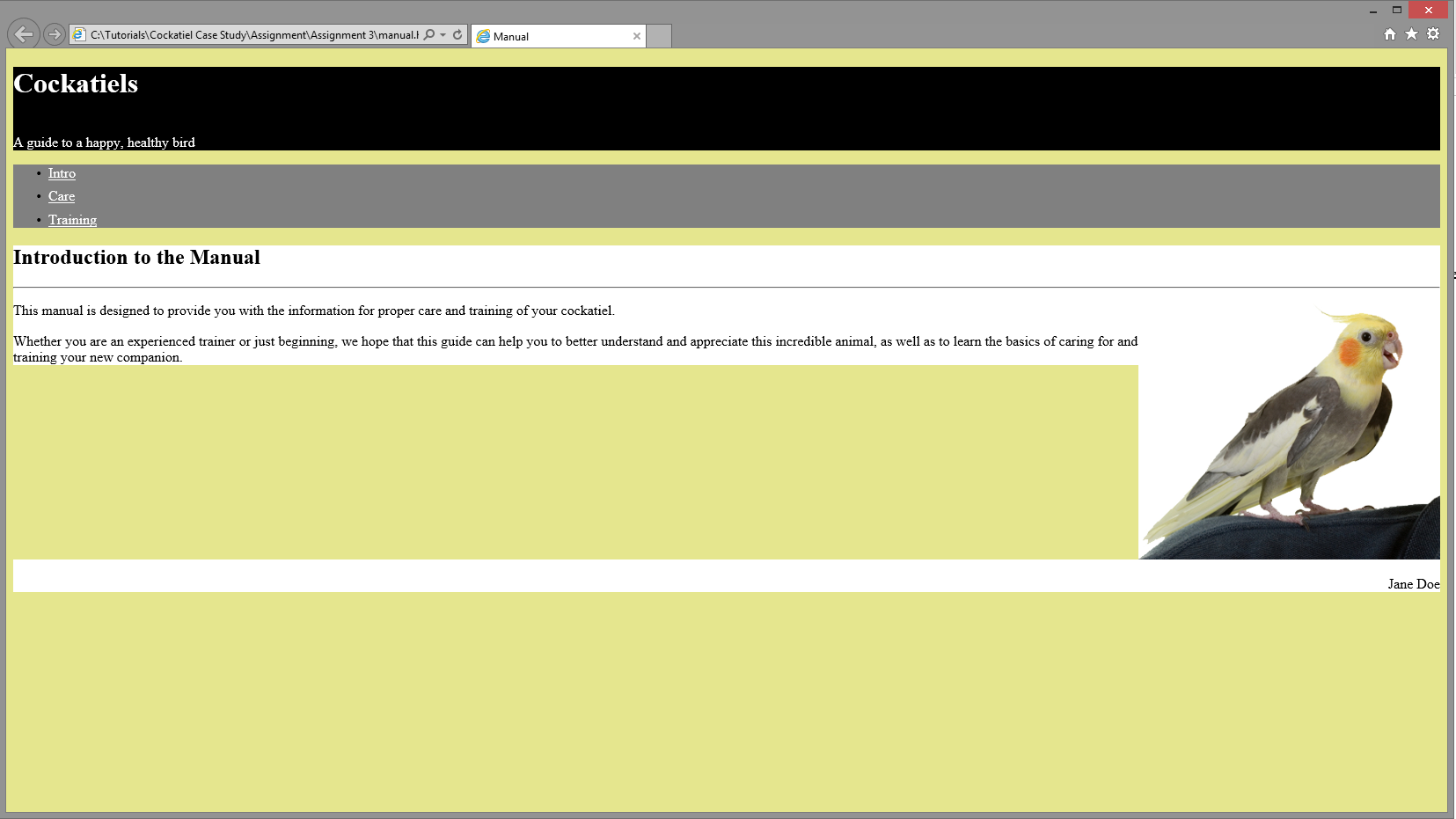

Care Page:
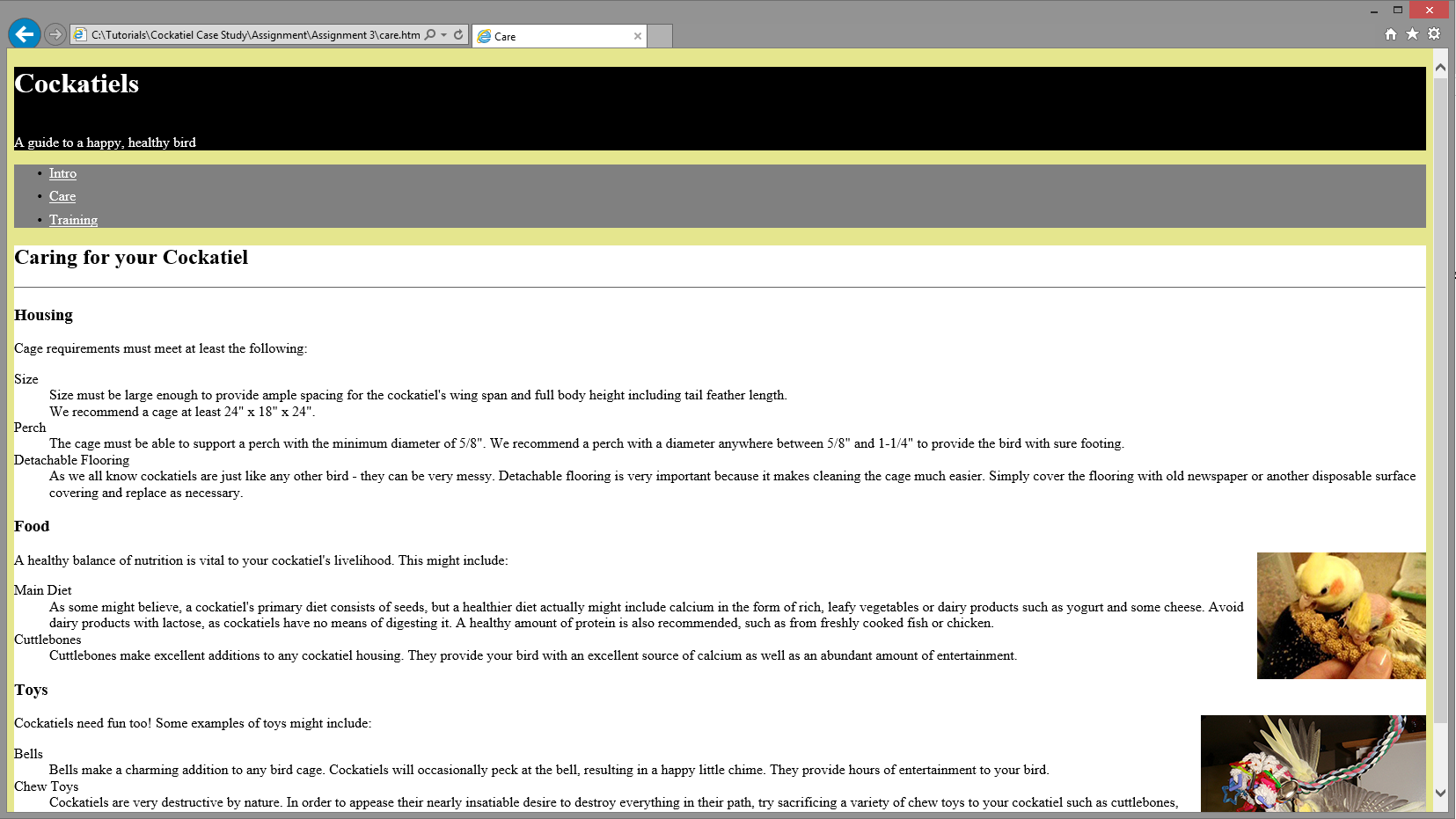
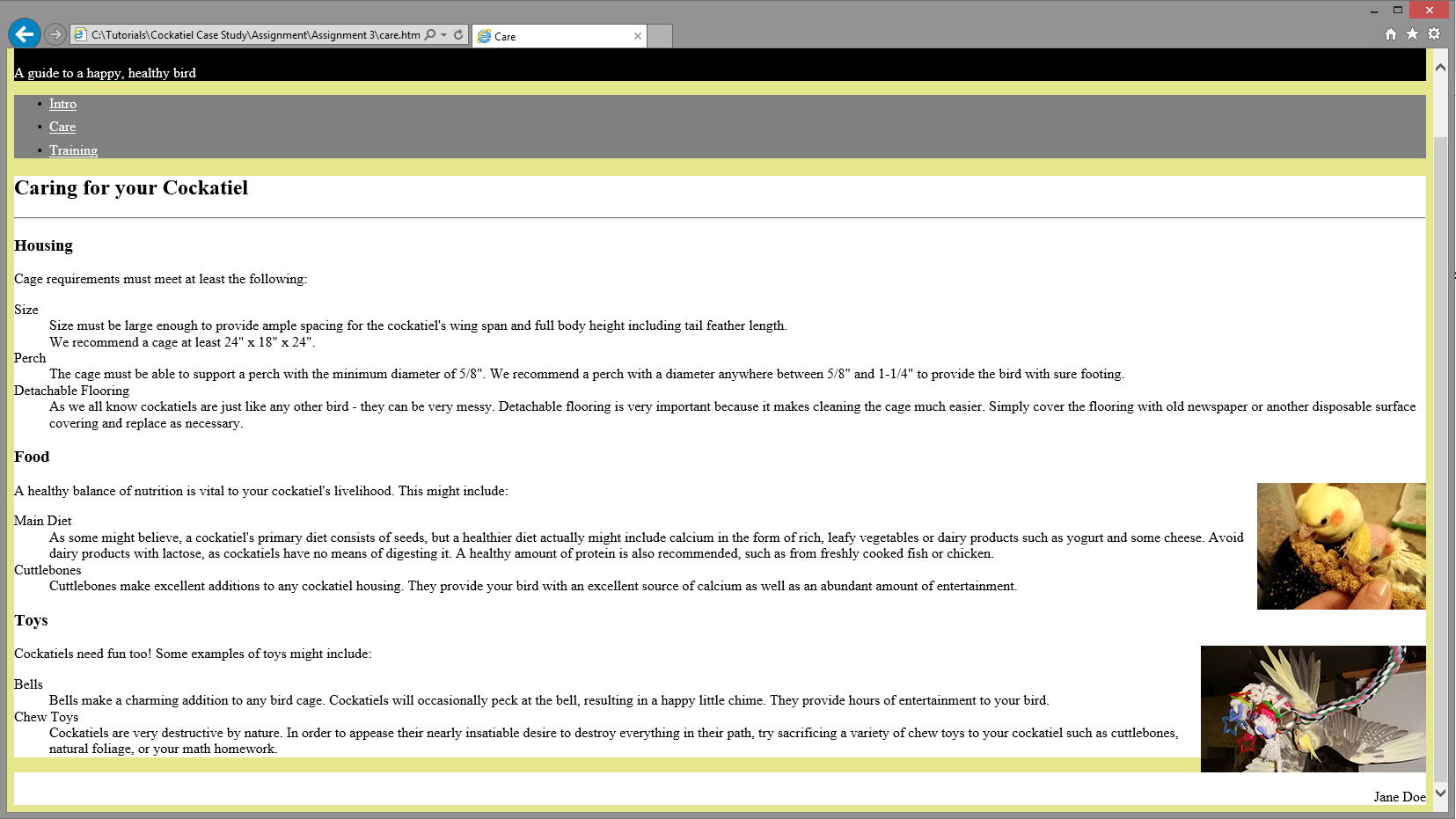


Training Page: